Reduce Page Load Times by 3x with Redis Caching
Redis is already installed on your server – here’s how to activate it in 2 minutes.
Shopify uses Redis to handle 1 million+ requests per second. With Redis Manager in your cPanel, you can bring enterprise-grade caching to your website with just a few clicks.
Why Redis is a Game-Changer for Your Website
Redis caching provides:
- 300% faster page loads by reducing database queries
- 80% lower server CPU usage during traffic spikes
- Improved SEO rankings from faster Core Web Vitals
- Better user experience with instant page rendering
How to Enable Redis in Your cPanel
- Log in to cPanel
- Find cPanel Redis Manager under the “Software” section
- Click “INITIALIZE SERVER” to activate the service
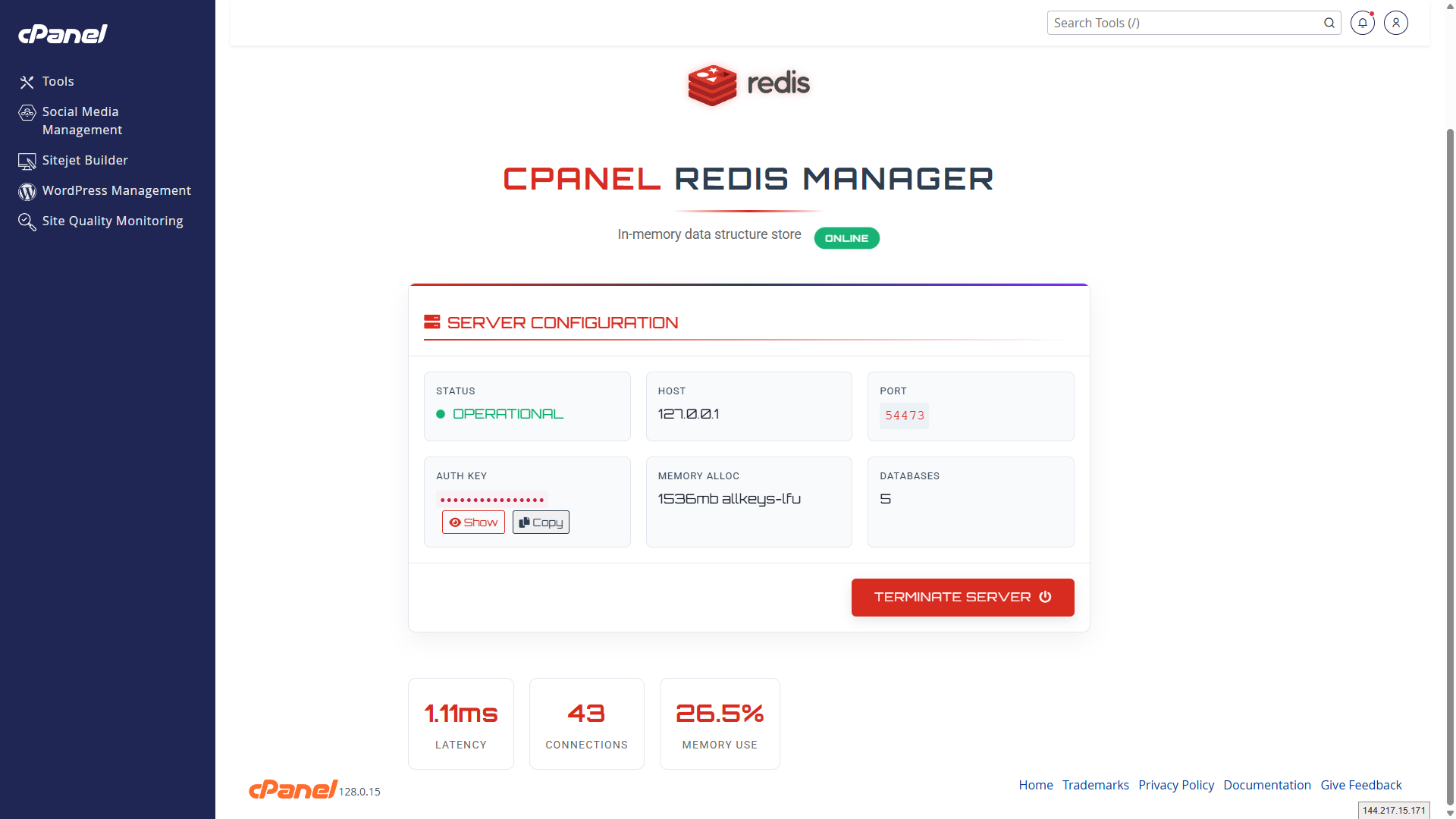
WordPress Redis Configuration
- Install “Redis Object Cache” plugin
- Add this to
wp-config.php:define('WP_REDIS_HOST', '127.0.0.1'); define('WP_REDIS_PORT', '6379'); define('WP_REDIS_TIMEOUT', 1); define('WP_REDIS_PASSWORD', 'your_redis_auth_here'); - Enable caching in the plugin settings
Real-World Impact
A WooCommerce store using Redis saw:
- Checkout times reduced from 4.1s to 0.9s
- Server load decreased by 65% during sales
- Conversion rate increased by 22%
For Cloud & Dedicated Server Owners
Need Redis Manager for your own cPanel server?
- One-click installation on AlmaLinux/CentOS/Ubuntu
- Unlimited Redis instances per server
- Automatic security hardening
- 24/7 monitoring with auto-restart
For Hosting Providers
- Offer Redis as value-added service
- Reduce support tickets about slow sites
- Free with reseller hosting plans
For Developers
- Full root access control
- Supports Laravel, Magento, Node.js
- Pair with high-memory servers
Need Redis on Your Own Server?
Redis Manager license starts at just $29.95 (one-time payment)
Redis FAQs
Q: Is Redis already running on my shared hosting?
Yes! Just follow the activation steps above – no installation needed for shared hosting users.
Q: What PHP frameworks work with Redis?
All major frameworks: WordPress, Laravel, Magento, Drupal, Joomla, and custom PHP/Node.js apps.
Q: Can I use Redis for session storage?
Absolutely. Configure your app to use 127.0.0.1:port as session handler with your auth key.
Q: How do I monitor Redis performance?
Check memory usage and connections directly in Redis Manager within cPanel.

