
Redis Manager Plugins for cPanel Servers
One-click Redis installation with automatic configuration
Boost website speed by up to 300% with in-memory caching

One-click Redis installation with automatic configuration
Boost website speed by up to 300% with in-memory caching
In-memory caching for instant responses

Everything you need to supercharge your hosting environment
Boost your website performance with Redis caching, reducing load times by up to 300%.
Automatically configured with proper security settings and authentication for your cPanel Redis installation.
Enable Redis caching to accelerate your cPanel-hosted websites by up to 10x. Reduce database load and improve response times.
Real-time health checks and status monitoring for your Redis instances.
Cron jobs ensure your Redis instances stay running even after server reboots.
Works with all PHP versions including CloudLinux alt-PHP.
Simple, intuitive control panel for Redis management
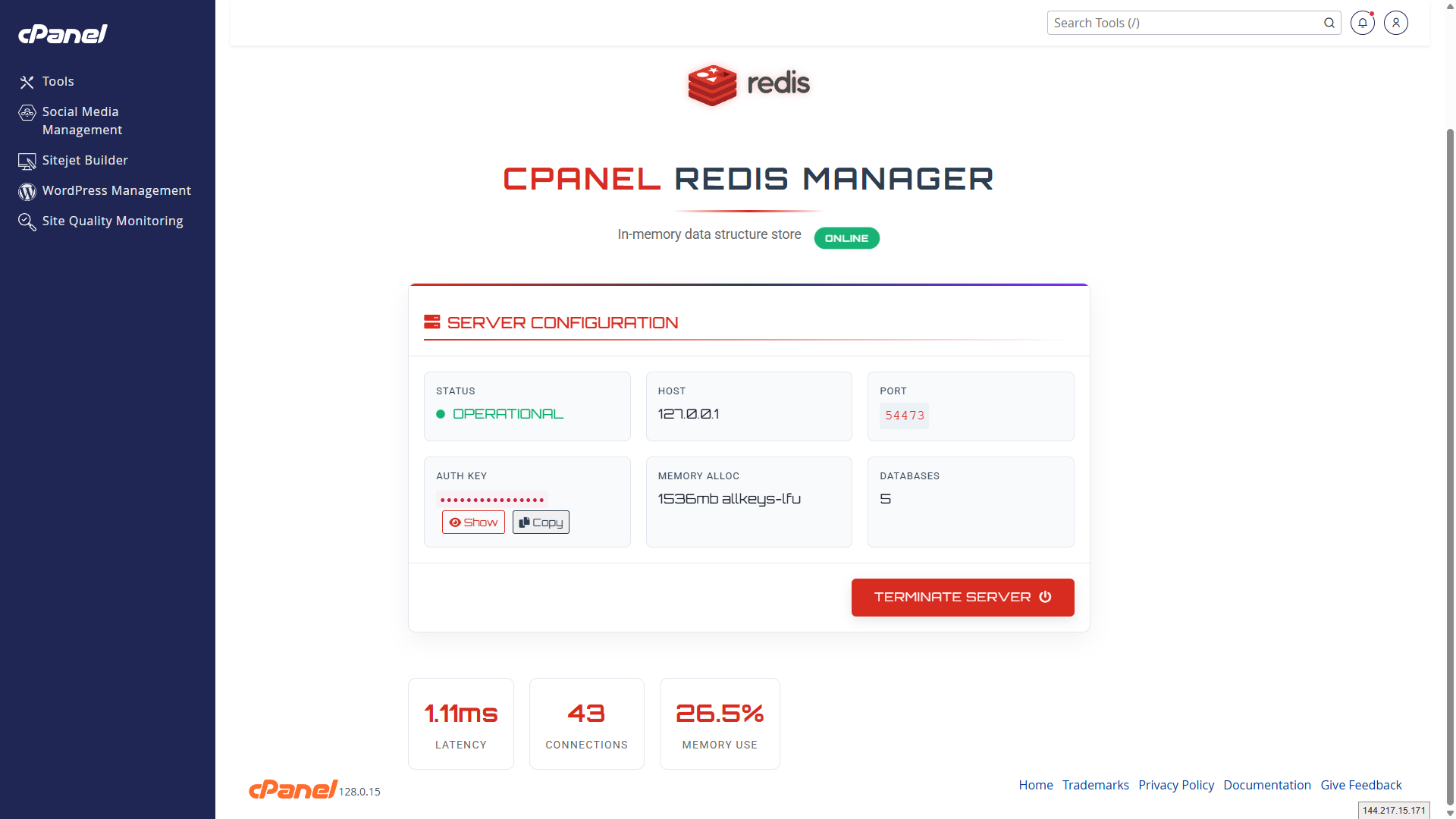
The Redis Manager interface in cPanel makes it easy to start, stop, and configure Redis instances with just a few clicks.
While our Redis Manager plugin functions reliably for default deployments, we are actively working to bring full customization support to WHM. For now, advanced settings can be adjusted via the command line. See what's ahead in our roadmap.
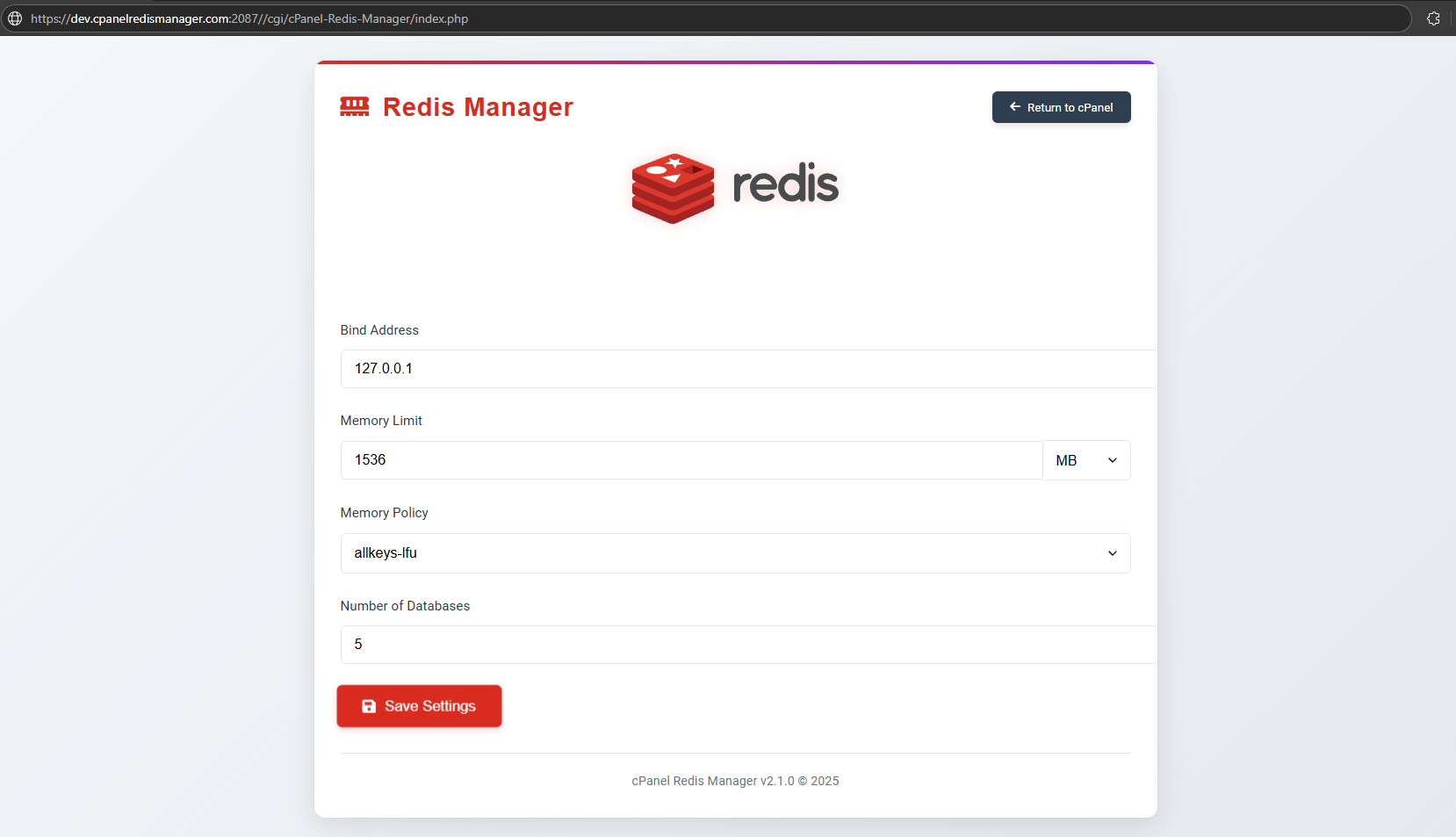
A sneak peek at the upcoming Redis Manager interface in WHM. Manage bind address, memory policy, and more — right from your dashboard in future releases.
Get Redis running and understand its powerful features
Get the Redis Manager plugin license and download package
Execute installer script (supports AlmaLinux, CentOS, CloudLinux)
Find Redis Manager in cPanel under "Software" section
One-click initialization to launch your Redis instance
Microsecond response times for caching, sessions, and real-time data
Strings, hashes, lists, sets, and sorted sets with atomic operations
Snapshotting and append-only file (AOF) for data durability
Complete cPanel integration | 1-Click initialization | Enterprise performance

Professional hosting solutions since 2007
UnderHost is a trusted provider of web hosting solutions and server management tools. Our team of experienced developers created Redis Manager to simplify Redis installation and management for cPanel users worldwide.
With years of experience in server optimization and performance tuning, we've packaged our expertise into this powerful yet easy-to-use plugin.
Lifetime Redis plugin license for cPanel with free updates and zero recurring fees.
Single-server Redis solution for cPanel
A premium Redis solution by UnderHost
Boost your website speed by up to 300% with our optimized Redis Cache integration.
Everything you need to know about Redis Manager
Get Redis Manager today and start optimizing your servers in minutes
Buy Now - $29.95A premium product by 